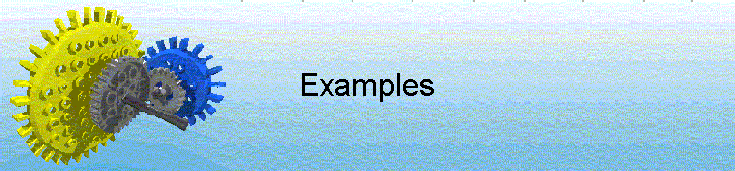Site map :
 
Last upgrade to the site:
august 10th, 2002.
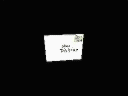
There has been

access to my Lego pages since creation.
 
This is an unofficial LEGOŽ web site.
LEGOŽ is a trademark of the LEGOŽ Group of companies
which does not sponsor, authorize or endorse this site.
You can visit the official LEGO website at: http://www.lego.com
Copyright 1996, 2000, Denis Cousineau
| |
Examples
 | So far, three projects have been completed.
 | Project 1: A keyboard interface to control
your robot from the PC. |
 | Project 2: A general-purpose program that
collect information from a sensor and plot the results after the
datalog has been filled. |
 | Project 3: A robot that maps your room, and
send the coordinates to the PC that will in turn draw the map! |
|
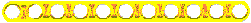
This project's main purpose is to create an home-made control panel that
send orders to the RCX. Other softwares (such as RCXCC and BrickCommand)
have a built-in control panel but this panel cannot be adapted to your own
need. Further, in Project 1, the control panel is program both in Visual
Basic and in QBasic. The programming language you use is irrelevant for PRO-BOT.
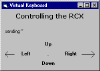
The VBasic interface, working with the keyboard.
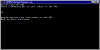
The same program inside of QBasic.
The program works using a TimeOut section, executed every 100 ms.
This sections sends commands (numbers from 1 to 5) to the RCX which reacts
accordingly:
OnTimeout()
returned "up"
setvar(VAR1, CONSTANT, 1)
returned "right"
setvar(VAR1, CONSTANT, 2)
returned "left"
setvar(VAR1, CONSTANT, 3)
returned "down"
setvar(VAR1, CONSTANT, 4)
returned "stop"
setvar(VAR1, CONSTANT, 5)
returned "-1"
cleartimeout() {interrupt the timeout section}
off(02) {stop all motors }
StopTask(0)
msgbox("Program terminated.")
returned end
To download all the versions of this program, along with the source code
for the Visual Basic executable, get the sample files in the Download section
of the PRO-BOT home page, and look for
project 1 in the My project subdirectory.
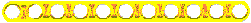
This program is a general-purpose datalog collectors: it sets the RCX to
collect data at given interval, for any size of the datalog. When the
datalog is full, it is automatically retrieve by PRO-BOT 2000 which then calls
DatalogGrapher for a plot of your data.
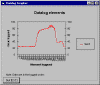
Here is the result when I measured the luminosity in my room.
Starting at 11 pm., it is mostly dark until 7h30 am. There are 60
measures per hour, for a total of 1440 entry in the datalog. The few square
peaks by the end correspond to the lights I open in my room. As seen,
they are far from being as luminous as the sun.
The datalog is retrieved automatically by spying the PRO-BOT. When it
raises a flag (variable 0 changes value), the following section is called
using the command: declare DATALOGSIZE CONSTANT 1440 {size of datalog=1 per minute for one day}
SetEvent(FLAG, 100)
The following event retrieves the datalog all in one swoop and start the
grapher:OnEvent(FLAG)
UploadDatalog(1,DATALOGSIZE) >> "datalog.dat"
ClearEvent(FLAG)
pause(100)
start("datalog_grapher.exe") To retrieve this program, first, get the sample files in the Download
section of the PRO-BOT home page, and look
for project 2 in the My project subdirectory.
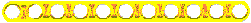
This is the most elaborate example so far. The program before
compilation is broken in four files of 2 pages each. Yet, the compiled
version requires only 155 bytes of memory! leaving space for a huge datalog of
5900 bytes. Enough to map my whole house.
The general idea is that the robot must find a wall, then follow it
endlessly, taking notes of every turns it has to make to stay close to a
wall. Three sensors are needed: one bumper on the left front corner, one
on the right front corner, and one sensor connected to the side bumpers.
With the front sensors, the robot knows when it has touched a wall, and
hereafter, when it arrives in a corner.
The robot's programs are composed of 3 tasks, 3 subs and a huge datalog.
The main task tries to locate a wall anywhere in front of it. The second
task keeps the side bumper pressed while negotiating turns. The last raises
the flag to call attention of the PC.
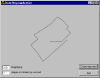
This is my room, a little distorted though, after one turn. We can see that
my room is far from rectangular, due to the presence of two bump on the
opposite corner. The horizontal line in the middle represents the
initial position of the RCX where it started locating a wall. The door (on the
lower left side) is closed...
The RCX program and the draw map executable (along with source code for
VBasic) are available when you get the sample files in the Download section of
the PRO-BOT home page; look for project 3
in the My project subdirectory.
|