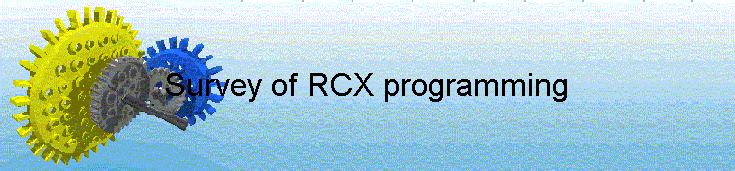Site map :
 
Last upgrade to the site:
august 10th, 2002.
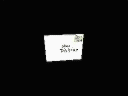
There has been

access to my Lego pages since creation.
 
This is an unofficial LEGOŽ web site.
LEGOŽ is a trademark of the LEGOŽ Group of companies
which does not sponsor, authorize or endorse this site.
You can visit the official LEGO website at: http://www.lego.com
Copyright 1996, 2000, Denis Cousineau
| |
OVERVIEW
What the RCX graphic interface program editor should bring:
- An editor
- A syntax checker/compiler
- A download utility
Obviously, we want a graphic interface to be friendly-user, and integrating
all the required tools in one place. The 3 requirements listed are to my
opinion essentials, and cannot be omitted from the program editor, otherwise,
it is not convenient/useful.
What the language should bring:
- - A complete language
- - A symbolic language
- - Interactions with on-computer programs
A good language for programming must be complete, i.e. offering all the
commands that makes the RCX capable of completing any computation. Of prime
importance therefore are the operations Addition, Multiplication... which are
not present on the LEGO RIS software that you bought with the kit.
(Technically, a complete language is said to be Turing-machine equivalent, a
label that assures you
Also, a good language should be symbolic, e.g. we should be able to give
arbitrary names to variables, tasks, and other components that can be
addressed in a computer. Otherwise, we have to use addresses. Using only
addresses can make good programs (but forget about readability and the debug
time is multiplied a large number of times).
Finally, the RCX is a computer of its own. As most companies now know,
using a network is much more powerful than using only stand-alone computers.
That way, data can be shared, or located on computers having a larger
capacity.
These six points will be used to evaluate the different capabilities of the
program editors available on the net. I mostly concentrate on
Graphic-interfaced program editors, but the third section covers some of the
non-graphical alternatives.
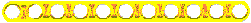
SOFTWARE REVIEW
Table 1 presents a review of the 6 currently known to me (Denis Cousineau)
Graphic interface program editors. They are abbreviated, but you can look at
the last part, using the number, for a complete name of the software, with
authors, and web site.
Table 1: completeness of the package
|
Graphic Interface Language
----------------------- ---------------------------
editor syntax download complete symbol computer
------ ------ -------- ------- ------- ---------
A.1 lego_RIS x x x NO NO NO
A.2 RCXCC x x x x x NO
A.3 BotCode x x x x x NO
A.4 BCommand x x x x x NO
A.5 Mcontrol NO x x x x NO
A.6 GordonBP x x x x x NO
A.7 PRO-BOT x x x x x x |
You may notice first that the LEGO interface fails in all respect to
provide an adequate language. It is clearly not a recommended interface for
serious (or moderate) RCX applications.
Second, the Mind Control does not offers an editor. In order to create
programs, you have to call notepad (or any other text processor), (don't
forget to) save, and then ask for a download. Most of the software do not implement in any way RCX-computer interaction
with the noticeable exception of PRO-BOT. With PRO-BOT, the RCX will be able
to ask the computer to perform complex operations (provided you have made a
.EXE program with the computer-programming language of your choice that can
perform that operation), and receive a response.
Table 2 looks at other aspects of the graphic interface. These aspect are
not as crucial, but may help you make a choice.
In this table, I also mention what library the editor relies on for its
normal functioning. The name "library" refers to a set of procedures
that are needed to established the communication with the RCX, and to download
programs (among other things). The library is intended only for your computer,
not the RCX (but the RCX must be able to understand request send through the
IR tower-this is the role of the RCX firmware; see Part 3).
Table 2: other quality of the integrated environments
|
Help Library other comments (+good, -bad, --very bad)
---- ------- ------- -------------------------------
A.1 Lego RIS x SPIRIT 1 --interface slow and too large
+visual editor
A.2 RCXCC no NQC 1
A.3 BotCode x SPIRIT 1
A.4 BCommand no SPIRIT 1,2
A.5 Mcontrol no SPIRIT 1
A.6 GordonBP x SPIRIT 1 +visual editor
A.7 PRO-BOT x SPIRIT 2
|
| 1: also provides an immediate test of the commands: motor outputs and
sensor readings |
| 2: also provides memmap/poll/datalog readings that get back to the
computer |
Most editors relies on the SPIRIT.ocx library provided by LEGO corp. This
does not mean that the language that you see on your editor IS the same as the
name of the procedures available in the SPIRIT.OCX. BotCode for example
provide a language that is only roughly inspired by the SDK documentations of
the library SPIRIT.OCX
LEGO RIS and GordonBP both have a visual editor in which the notion of
syntax is no longer a concern.
Finally, RCXCC is the exception: it does not use SPIRIT.OCX at all (well,
it seems that it uses it for some download operation?). It uses a language
defined by Dave Baum, which is a kind of cross-over between c and SPIRIT.OCX.
Yet, it generates codes that are interpreted by the standard Lego firmware
(see below).
Since most of the programs are relying on SPIRIT.ocx, the absence of help
is a sad thing, but the SDK document is available at: http://www.LEGOMindStorms.com
For RCXCC, the NQC language implemented in the editor is fully described at: Dave's
NQC page
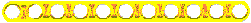
TECHNICAL ISSUES
In order to be able to use and program the RCX, two software are required:
a) an operating system (OS): this is the equivalent of DOS on old-time
computer. Without DOS, the computer could not use its input/output (such as
the keyboard of the terminal). The same is true for the RCX: without an OS, it
does n
[Technically, the OS of the RCX is double: on part is ROM and is concerned
with receiving and starting an OS, the second part is the received OS; without
OS, the RCX still can use its IR-receiver, but only to receive one program,
which will automatically be its OS).]
b) a set of communication procedures (called improperly "library"
in this text) are also required. They are used by the computer to send
information to the RCX or retrieve data from it. The library is for the
computer only. The library can be composed of a kit of executable files
(.EXE), or stored in dll or activeX (.OCX) files. Formally, the library must
be able to send/store/retrieve information/program to and back from the brick.
Although the OS and the library are meant for two different computers (the
RCX and your PC computer), they must be compatible so that they can
communicate. For instance, the SPIRIT library requires that the OS/firmware
firm0309.lgo provided by Lego corp. be loaded on the RCX. The converse is not
true however: Other libraries can be compatible with the OS/firmware
firm0309.lgo, as seen in Table 3.
Table 3: compatibility between the OS and the libraries
|
Operating System
(on the brick) Libraries (on the PC computer)
-----------------------------------------------
(size) spirit NQC(1) compiler(2) other comment
--------------- ------- ------- ------- --------- ---------------
firm0309.lgo (16 kb) x x
PBForth (13 kb) uses Terminal
LegOS** (5 kb?) x -good knowledge
of UNIX/c required
|
1: NQC and LegOS are not Win32-based software; they can or are also
available for Mac (NQC), OS/2 (NQC) and a variety of UNIX computer (NQC
and LegOS). |
2: The only compiler that can be configure to H8 opcode to my knowledge
is the GNU compilers (c and FORTRAN). That's fine since it is freeware,
and of a very good quality (yet text based). |
As seen, the only alternative library (the NQC) is also meant to
communicate with a RCX under the Lego OS (firmware firm0309.lgo).
LegOS is in a totally different cluster, it uses text-based compiler, a
program-downloader (also text-based). However, the new OS allows programming
with pointer (true c language), memory management, etc.
PBForth is kind of in the middle, since it is a replacement firmware that
let you work without compilers on the PC side. Even better, it can be
programmed with simple text commands (and the RCX will compile itself the
code). However, you need to configure a terminal program (one is available in
Win95) to communicate to the RCX.
As you can notice by the size of the firm0309.lgo, it is a rather huge OS
compared to the total memory size available on the RCX.
[Technically, on the display, when uploading the OS, each increment up to
1638 or so is 10 byte long. The firmware binary image is exactly 16K counting
the zero padding at the end. If you use firmdl.c, you don't send the zero
bytes at the end, and you e
If memory is a concern, you definitely need an alternative OS.
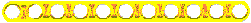
REFERENCES
 |
A- Graphic Interface Program Editors
B- Non-integrated, non-graphic Program Editor or Library
C- Replacement OS (firmware)
 | C.1-LegOS
Version 0.1.4
written by Markus L. Noga
noga@inrialpes.fr
http://www.multimania.com/legos/ |
 | C.2-PBForth
Version 1.1.1
written by Ralph Hempel
rhempel@bmts.com
http://www.hempeldesigngroup.com/lego/pbFORTH/index.html
|
|
|